kuniga.me > NP-Incompleteness > Shared Libraries
Shared Libraries
25 Apr 2025
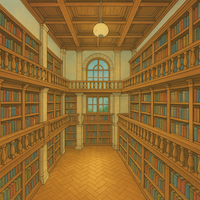
Previously we learned about the ELF file used by Linux operating systems. There, we briefly covered the dynamic linker which is responsible for loading shared libraries and that they’re also encoded as ELF files.
In this post we’ll study shared libraries in more details. Knowing about ELF is not strictly necessary for this, but I would recommended reading the ELF post to fully follow some of the discussions.
Shared libraries can be thought as code that was previously compiled separately. It can be either because system code that we don’t want included by default (e.g. math) or a third party library (e.g. boost).
They also help with compile time: since the code from the library is already compiled into object code, we don’t need to compile it again when including in our binary. We just need to link it. There are two ways of linking a shared library with our binary.
Static vs Dynamic Linking
Static linking is when the shared library is linked during the overall compilation process. It’s no different from other object code. For example, if we have some code like:
// main.cpp
#include "my_file_1.h"
#include "my_file_2.h"
int main() {
f();
g();
return 0;
}And a set of .cpp/.h as:
// my_file_1.h
void f();
// my_file_1.cpp
# include <stdio.h>
void f() {
printf("hello\n");
}
// my_file_2.h
void g();
// my_file_2.cpp
# include <stdio.h>
void g() {
printf("world\n");
}We can compile it as
clang main.cpp my_file_1.cpp my_file_2.cppIn the process, clang will compile each .cpp into a corresponding object code .o. Then the static linker will combine the object files into one, the final binary (see Figure 1).
A similar process happens with a statically linked library: we package multiple object code files into a .a archive. When we do static linking, the linker will unarchive those .o files and link them as if they were compiled just now.
We can actually do this with our example above. First we compile my_file.cpp without running the linker:
clang -c my_file_1.cpp my_file_2.cppThis produces my_file_1.o and my_file_2.o. We can package it into a .a archive called libmy.a:
arc rcs libmy.a my_file_1.o my_file_2.oLinux systems use the convention that shared libraries are prefixed with lib, but when referring to it to the compiler/driver we can omit it. For example, we can statically link our shared library with main.cpp via:
$ clang main.cpp -L. -lmy
$ a./out
hello
worldThe L. is telling the linker to search for libraries in the current directory (.). The -lmy is telling the linker to link a library called libmy.a.
Dynamic linking happens at runtime. We can think of it as a deferred or lazy linking. When compiling with dynamic linking, the static linker won’t include the code from the library in the binary. It will just note down which symbols are to be resolved at runtime (see Figure 3).
During program startup, as we saw in our last post [1], the dynamic linker, or interpreter, will do the actualy linking. We can do dynamic linking with our previous example. First we compile it into object code:
clang -fPIC -c my_file_1.cpp my_file_2.cppThe main difference with static linking is the flag -fPIC. This tells the compiler to generate the object code as Position-Independent Code. Recall from our ELF post [1] that the ELF file for the binary can specify the exact virtual memory address where code and data are to be loaded. But because dynamic libraries can be linked against any binary, we don’t know a proper address to use upfront, so a position-independent code lets the dynamic linker decide.
We can then generate the shared library file:
clang -shared -o libmy.so my_file_1.o my_file_2.oThis combines multiple ELF files (my_file_1.o and my_file_2.o) into another one, libmy.so. Note: .so stands for shared object, MacOS uses .dylib which stands for dynamic library. The corresponding ELF file has the type ET_DYN and contains sections related to dynamic linking such as .dynsym, .dynamic, .got, and .plt, which we’ll explore later.
Finally, we can compile the main binary with dynamic linking:
$ LD_LIBRARY_PATH=. clang main.cpp -L. -lmy
$ LD_LIBRARY_PATH=. ./a.out
hello
worldNote: The environment variable LD_LIBRARY_PATH is the list of directories the dynamic linker looks for when searching for shared libraries. We need to tell it to also look in the current directory.
If we compile with dynamic linking, it won’t include the code from my_file.cpp into the compiled binary, but will add metadata for the dynamic linker to know what to link. This also tells the compiler which symbols are ok to not have definitions for because they will be provided during runtime.
To exemplify the fact that the a.out binary does not have the code from my_file.cpp, we can actually change the code of the latter to print “dynamic”:
// my_file_1.cpp
# include <stdio.h>
void f() {
printf("dynamic\n");
}We then recompile the dynamic library:
clang -fPIC -c my_file_1.cpp my_file_2.cpp
clang -shared -o libmy.so my_file_1.o my_file_2.oand re-run our binary without re-compiling it:
$ LD_LIBRARY_PATH=. ./a.out
dynamic
worldSome advantages of dynamic linking over static ones:
- The binary is smaller because it does not include the dependencies code.
- The kernel can share the code from the shared library across processes by loading it into memory once and mapping virtual addresses from different processes to the same physical one.
- You can update the library without recompiling all the dependents.
Some downsides:
- Overhead in program start-up to perform the dynamic linking.
- Dependencies must be properly installed and paths setup correctly when running a binary with dynamic linking.
- If a back-incompatible change is made to the shared library, it will crash during runtime.
For the rest of this post we’ll assume dynamic linking. The shared libraries that are dynamically linked are also called Dynamic Shared Objects or DSOs.
Recursive Dependencies
What if our DSO depends on other DSOs? How do we encode this dependency? For example, let’s suppose our my_file_2.cpp requires some other external dependency, say my_file_3.h:
// my_file_2.cpp (MODIFIED)
# include "my_file_3.h"
void f() {
h();
}
// my_file_3.h
void h();
// my_file_3.cpp
# include <stdio.h>
void h() {
printf("indirect\n");
}And suppose we compile them into separate DSOs (libmy.so and libmy2.so):
clang -fPIC -c my_file_1.cpp my_file_2.cpp my_file_3.cpp
clang -shared -o libmy.so my_file_1.o my_file_2.o
# my_file_3 is compiled into its own library
clang -shared -o libmy2.so my_file_3.oWhen we try to compile main.cpp as before:
$ LD_LIBRARY_PATH=. clang main.cpp -L. -lmy
/usr/bin/ld: ./libmy.so: undefined reference to `h()'We need to provide the dependencies of libmy as well, not just of main.cpp:
$ LD_LIBRARY_PATH=. clang main.cpp -L. -lmy -lmy2Ideally libmy should declare its own dependencies so we don’t need to know about them ourselves. We can do this via:
# compile libmy2 before hand:
clang -shared -o libmy2.so my_file_3.o
# link libmy with libmy2
clang -shared -o libmy.so my_file_1.o my_file_2.o -L. -lmy2Now we can compile the binary as before, only providing direct dependencies:
$ LD_LIBRARY_PATH=. clang main.cpp -L. -lmyDynamic Linking Process
As we discussed in the ELF post, the dynamic linker is a binary that is loaded in memory before our main binary starts and its main function is to load the DSO our main binary depends on. We discuss a few steps the linker perform both before yielding control to the main binary and afterwards.
It first loads the dependencies (DSOs) in memory. Depending on whether symbol lookup is configured to be done eagerly or lazily, the dynamic linker will perform it before the binary starts or on demand, when the program is run. We’ll assume lazy evaluation.
The symbol lookup has two parts to it: from the main binary perspective and from the perspective of each of the DSOs. Let’s go over each steps in detail.
Loading Dependencies
It knows which libraries to load based on the .dynamic section of our binary, which can be obtained via:
$ readelf -d ./a.out | grep NEEDED
0x0000000000000001 (NEEDED) Shared library: [libmy.so]
0x0000000000000001 (NEEDED) Shared library: [libstdc++.so.6]
0x0000000000000001 (NEEDED) Shared library: [libm.so.6]
0x0000000000000001 (NEEDED) Shared library: [libgcc_s.so.1]
0x0000000000000001 (NEEDED) Shared library: [libc.so.6]Here we can see our custom library libmy.so and libstdc++ which implements the STL. It also includes libm.so (for floating point functions), libgcc_s.so.1 (for stack unwinding, used by exception handling) and finally libc.so.6 (for functions like printf()).
The linker will go over these dependencies in this order and process them recursively, in breadth-first search fashion. We can check the dependencies of our DSO:
readelf -d libmy.so | grep NEEDED
0x0000000000000001 (NEEDED) Shared library: [libmy2.so]
0x0000000000000001 (NEEDED) Shared library: [libstdc++.so.6]
0x0000000000000001 (NEEDED) Shared library: [libm.so.6]
0x0000000000000001 (NEEDED) Shared library: [libgcc_s.so.1]
0x0000000000000001 (NEEDED) Shared library: [libc.so.6]We can see our other DSO there libmy2.so and the other same dependencies. Of course it will not re-load a shared dependency like libm.so.6 multiple times, only the first one.
We can check all recursive dependencies of a binary via ldd:
$ LD_LIBRARY_PATH=. ldd ./a.outWhich also includes the path of the library the dynamic linker found (this is very useful when there are multiple possible copies of the same library available in different directories).
Symbol Lookup: Main Binary
When the binary is loaded into memory by the kernel, it also loads sections used by the dynamic linker: rel.plt, .got, .got.plt and .plt. The GOT stands for Global Offset Table and PLT for Procedure Linkage Table. .got is used for global varibles and .got.plt is used for function calls.
We can think the GOT as a memoization for the symbol lookup. Once a symbol lookup is performed, it’s added to the GOT so it doesn’t need to be done again. The .rel.plt table lists the symbols that are to be looked up and also the index of the GOT where they should be written to.
The PLT serves as a indirection layer. The .plt section is loaded into a read-only segment of memory and we can inspect it via:
$ objdump -d -C --section=.plt ./a.out
0000000000401020 <.plt>:
401020: ff 35 e2 2f 00 00 push 0x2fe2(%rip)
401026: ff 25 e4 2f 00 00 jmp *0x2fe4(%rip)
40102c: 0f 1f 40 00 nopl 0x0(%rax)
0000000000401030 <f()@plt>:
401030: ff 25 e2 2f 00 00 jmp *0x2fe2(%rip)
401036: 68 00 00 00 00 push $0x0
40103b: e9 e0 ff ff ff jmp 401020 <.plt>
0000000000401040 <g()@plt>:
401040: ff 25 da 2f 00 00 jmp *0x2fda(%rip)
401046: 68 01 00 00 00 push $0x1
40104b: e9 d0 ff ff ff jmp 401020 <.plt>
...The interesting thing is that this is actual machine code that is executed by the CPU, not some array-like data structure like the GOT is. In the binary, when we call f(), instead of jumping to a label f(): as it would for a statically linked symbol would, it actually jumps to the label f()@plt: shown above (address 401030).
The first instruction then jumps to the address stored in GOT + 0x2fe2 (GOT is stored in the register %rip). Initially that entry holds the address of the second instruction of f()@plt, i.e. 401036. We can check that by first grabbing the address of f() in the GOT:
objdump -R -C ./a.out
...
0000000000404018 R_X86_64_JUMP_SLOT f()
0000000000404020 R_X86_64_JUMP_SLOT g()So the entry for f() is at address 0x404018. Then we peek at that location using a debugger:
LD_LIBRARY_PATH=. gdb ./a.out
(gdb) start
(gdb) x/a 0x0000000000404018
0x404018 <f()@got.plt>: 0x401036 <f()@plt+6>So the effect is that it moves on to the next instruction (as if it was a no-op). The next instruction is push $0x0, pushing the index 0 to the stack (this will be used for the linker to write back at position 0 of the GOT). It then jumps to .plt (401020) which pushes the address of the GOT to the stack and then jumps to the address held by GOT + 0x2fe4 which is the linker code responsible for doing the actual symbol lookup. This example is depicted in Figure 6.
Once it finds the address of f() in the corresponding DSO, it will write to GOT + 0x2fe2, so that next time we jump into f()@plt, we’ll jump directly to the real address of f()! Figure 7 illustrates this flow.
We note a few things from this clever process:
- Neither the original binary code nor the PLT code are modified when the linker resolves the address of
f(). Only the GOT is. - The address resolution is lazy, so for functions that are never invoked, we don’t need to pay the cost of resolving their addresses.
- There’s always a level indirection when we invoke
f()@PLT: it first needs to jump to the PLT and then to the actual address off(). - There are no conditionals in the lookup process aside from the linker code. That is, we don’t check if the entry is set in the GOT, we always unconditionally jump to the address stored in there.
Symbol Lookup: DSO
The linker loads a few sections from a DSO’s ELF including .dynsym, .dynstr and .gnu.hash. The .dynsym contains the symbols that can be used by dependents. This table is normalized: it doesn’t include the text of the symbol. They’re listed in .dynstr and the .dynsym only includes an offset to that table.
The .gnu.hash is a hashtable for looking up symbols in the DSO. It is meant to replace an old, less efficient hashtable under the .hash section. The details on the differences and optimizations are well described in [2]. This hash table contains references to entries in .dynsym.
So the process of looking-up a symbol (on demand or otherwise) is: the linker visits each DSO in order and does a lookup in its hash table. If it finds a matching hash, it might have to check a list of entries (due to hash collision), and for each entry it involves doing string comparison for the symbol name.
If it finds the symbol, it returns the absolute address of the symbol, which is the relative address within the DSO + the address of the DSO itself. If it doesn’t find, then the next DSO is looked up.
Let $D$ be the number of DSOs, $R$ the number of “external” symbols to be looked up, $m$ the number of entries for a given hash due to collisions and $s$ the length of a symbol name. The complexity of the lookup process is $O(DRms)$.
So a high number of external symbols and shared libraries, the quality of the hash function and the length of a function name can all affect the performance of the lookup process. In C++ in particular the length of a symbol makes things worse because the namespace is part of the mangled name. So if there are a lot of nested namespaces shared across symbols, they become share prefixes, and the string comparison will take longer in most cases.
We can get a sense of how many symbol lookups ($R$) are taking place via:
LD_LIBRARY_PATH=. LD_DEBUG=symbols ./a.out 2>&1 | grep -o "symbol=" | wc -lFor the simple example above, this returns around 10,000 instances! For a bloated binary I work with on a regular basis it showed 8,000,000 lookups.
ABI
Another aspect to consider for shared libraries is ABI-compatibility. ABI stands for Application Binary Interface.
The most obvious compatibility issue is regarding symbol names and signature: if during compilation time we rely on a given DSO but then at link time we provide a DSO that has changed the signature of one of its exported functions, we’ll get a runtime error.
There are more subtle ways to make the binary and DSOs incompatible: for example, if the way structs are organized in memory changes. The binary code might be expecting a specific order of member variables. For example, suppose we have a point struct defined as:
// point.h
struct Point {
int x;
int y;
void print();
};
// point.cpp
void Point::print() {
printf("(%d, %d)", x, y);
}And we use it in a main function:
int main() {
Point p {
.x = 1,
.y = 2
};
p.print();
return 0;
}We can make point.cpp into a DSO and link dynamically with main.cpp. It will work just fine and print (1, 2). Now suppose during a refactoring we swapped the order of x and y in point.h:
// point.h
struct Point {
int y;
int x;
void print();
};If we re-compile the DSO (but not the binary), it will print (2, 1)! This is because the binary and the DSO are working with different Point structs. So one must be very careful in changing .h files in DSOs.
To avoid such problems, if the DSO author needs to make a back-incompatible change, they can append a version number at the end of the library name, e.g. libc.so.6 we saw above. Neither the compiler nor the linker has the notion of versioning though. It’s up to the user or the OS packaging system to symkink libc.so to the appropriate version.
Conclusion
The post ended up becoming much longer than I initially envisioned, but that’s because there was so much I learned about shared libraries.
I had this misconception for a long while: I thought statically linked libraries were those that are self-contained, meaning they do not depend on dynamic libraries. As we learned, it’s just a list of .o objects that are linked with the main binary at compile time. In fact, statically linked libraries can themselves depend on dynamic libraries which then become dependencies of the main binary.
It was also great to dig into the symbol lookup process of the dynamic linker and learn about many of the different sections I had seen while studying a sample ELF file in my previous post.
I had no idea that that calling functions from DSOs involved a level of indirection and that the symbol process can be so expensive! Finally, trying to come up with examples for ABI incompatibility gave a much more solid grasp of it.
Related Posts
In Local Inter-Process Communication, we covered shared memory segments as a way to communicate between processes, and we also raised the issue related to ABI compatibility if the processes are using incompatible binaries.
In Function Objects in C++, we briefly discussed how function calls happen at the machine code level, in that case for ARM intruction set.
